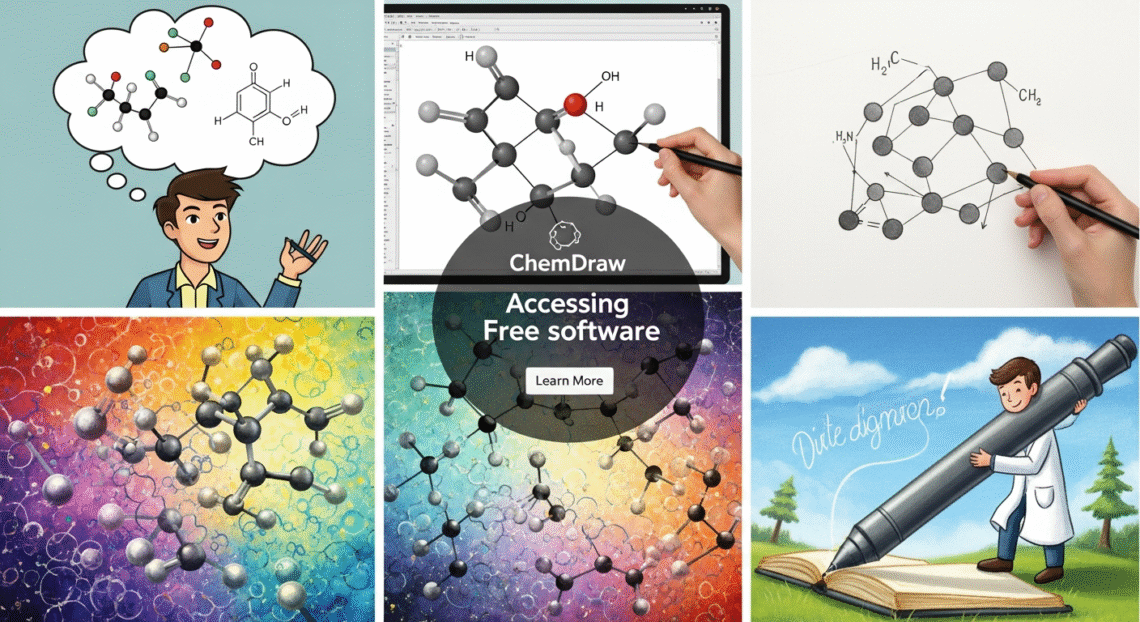Are you looking for free ChemDraw software? Many people are excited about creating chemical structures and scientific diagrams, but purchasing expensive software can be a barrier. In this post, we will guide you on how to access free versions of ChemDraw and how they can help you in your studies or research.
ChemDraw is a popular tool for drawing chemical structures, reactions, and other related graphics. While the full version of ChemDraw can be costly, there are ways to get free ChemDraw software or use alternatives that offer similar features. Let’s explore these options together!
What is ChemDraw and Why is it Important for Science
ChemDraw is a popular software that helps scientists and students draw chemical structures and reactions. It is widely used in chemistry, biology, and related fields. The tool allows users to create accurate and professional-looking diagrams that are essential for research papers and presentations.
With ChemDraw software, users can easily create molecular structures, reaction schemes, and chemical equations. The software makes it easier to visualize complex chemical compounds and interactions. This is important for understanding how substances react with one another in real-life scenarios.
ChemDraw is not just for professional chemists. Students, researchers, and educators all use it for studying and teaching chemistry. Its user-friendly interface makes it a great tool for anyone learning about chemical structures, especially for beginners who need a simple way to draw their ideas.
In short, ChemDraw is essential for anyone working in the science field, as it helps present ideas clearly and accurately. This tool is often the go-to choice for creating chemical drawings that are both precise and easy to understand.
Is There a Truly Free Version of ChemDraw Software
If you’re looking for free ChemDraw software, the good news is that there are some options available. However, the full version of ChemDraw usually requires a paid license. For students, educators, and researchers, there are several ways to get access to a free version, or at least try out the software.
- Free Trial: ChemDraw offers a free trial of its full version. This trial lasts for a limited time, usually 30 days. You can download it directly from the ChemDraw website and explore all its features.
- Free Educational Access: Some universities and educational institutions offer students access to ChemDraw for free. Check with your school or college to see if they have a licensing agreement with the software provider.
While these are great options for accessing ChemDraw software without paying, it’s important to remember that the free versions might not have all the features of the full paid version. However, for basic use like drawing chemical structures, they can still be very helpful.
Best Alternatives to Free ChemDraw Software for Students and Researchers
If you are unable to access free ChemDraw software, don’t worry! There are several great alternatives that you can use for creating chemical drawings. These alternatives may not have all the features of ChemDraw, but they still provide a lot of useful tools for students and researchers.
- MarvinSketch: This is a free tool that allows users to draw chemical structures and reactions. It’s easy to use and has many of the same features as ChemDraw.
- Avogadro: A free, open-source molecular editor that works well for drawing and visualizing molecules. It’s perfect for students who need basic tools for molecular modeling.
- BKChem: Another free tool that’s great for drawing chemical structures. BKChem offers basic features and is suitable for students just getting started.
These alternatives to free ChemDraw software are excellent choices if you want to create chemical diagrams without paying for a full version. They are all free to use and can help you get your work done efficiently.
How to Download Free ChemDraw Software Safely
Downloading free ChemDraw software safely is important to avoid any security issues. The best way to download ChemDraw is to go to the official ChemDraw website or trusted educational platforms.
- Official Website: Always download the software directly from the ChemDraw official website. This ensures you get the latest, most secure version.
- Educational Institutions: If your school or university provides access to ChemDraw, make sure you follow the instructions they provide. This often includes a secure link to download the software.
Downloading from unofficial websites can expose your computer to harmful viruses and malware. Always be careful about where you download software from, especially when it comes to free tools like ChemDraw.
How to Use Free ChemDraw Software for Your Chemical Diagrams
Once you have downloaded ChemDraw software, it’s time to start using it for your chemical diagrams. The interface is designed to be user-friendly, so even beginners can get started without much difficulty. Here are some tips to help you get started with your ChemDraw software.
- Basic Tools: Use the basic drawing tools to create atoms, bonds, and rings. You can also adjust the appearance of your diagram to make it more professional.
- Adding Reactions: ChemDraw allows you to add reaction mechanisms to your diagrams. This is especially useful for researchers working on chemical reactions.
- Editing Structures: You can easily modify existing structures by clicking on different parts of the molecule. ChemDraw automatically adjusts bonds and atoms as you make changes.
With these features, free ChemDraw software can be a powerful tool for your chemical diagrams. Even if you’re using a free version, you’ll still have access to most of the tools you need to create great-looking structures.
Tips for Getting the Most Out of Free ChemDraw Software
Using free ChemDraw software effectively requires practice and patience. Here are some tips to help you make the most out of your free version.
- Learn the Basics First: Start by learning the basic tools and functions. This will help you get comfortable with the software.
- Use Templates: Many versions of ChemDraw software come with built-in templates for different types of chemical diagrams. These can save you time and help you get started quickly.
- Explore Online Tutorials: There are many online tutorials available that can teach you how to use ChemDraw more effectively. These tutorials are great for beginners who want to learn the software at their own pace.
By following these tips, you can use free ChemDraw software like a pro. With practice, you’ll be able to create chemical diagrams that look as good as those made with the full version of the software.
Conclusion
In free ChemDraw software can be a great tool for students, researchers, and anyone needing to create chemical structures and diagrams without spending money. While the full version of ChemDraw may be costly, there are free trials and educational access options that make it possible for you to get started without paying. Even if you can’t get the full version, there are many alternatives that can still help you with your work.
Remember, using free ChemDraw software may have some limitations, but it still provides many useful features for drawing and visualizing chemical structures. Whether you’re just learning chemistry or doing research, these free tools are a fantastic way to get hands-on experience. With the right tips and practice, you can create professional-looking diagrams that help you in your studies or work.
FAQs
Q: How can I get free ChemDraw software?
A: You can get free ChemDraw software by using the free trial available on the official ChemDraw website or checking if your school provides access to a free version.
Q: Are there any free alternatives to ChemDraw?
A: Yes, there are free alternatives like MarvinSketch, Avogadro, and BKChem that offer similar features for drawing chemical structures.
Q: Can I use free ChemDraw software for professional work?
A: Free ChemDraw software is good for basic work and studies, but for professional projects, the paid version offers more advanced features.
Q: How long does the ChemDraw free trial last?
A: The ChemDraw free trial usually lasts for 30 days, giving you time to explore its features.
Q: Is ChemDraw safe to download?
A: Yes, ChemDraw is safe to download from its official website or trusted educational platforms. Avoid downloading from unknown sources.